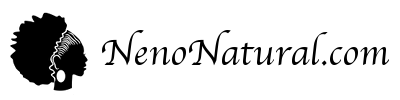How To Download:
If just clicking the file doesn't work, try this:
If you’re using a Windows PC: RIGHT CLICK on the file’s link, and from the pop up menu select “Save Target As” or “Save Link As”. In the “Save As” dialog box, choose where you’d like to save the file on your hard drive, then click “Save.” Once the download is complete, simply open the file.
If you’re using a Mac: Move your cursor over the file’s link, click the Control key, then click on the link. (do this in order!) From the pop up box, select “Save Link As” or “Download Linked File”. If a “Save As” dialog box opens, choose where you’d like to save the file on your hard drive, then click “Save”. If no “Save As” dialog box opens, the file will just save to your Downloads folder.
Either way, once the download is complete, simply open the file.
If you’re using a Windows PC: RIGHT CLICK on the file’s link, and from the pop up menu select “Save Target As” or “Save Link As”. In the “Save As” dialog box, choose where you’d like to save the file on your hard drive, then click “Save.” Once the download is complete, simply open the file.
If you’re using a Mac: Move your cursor over the file’s link, click the Control key, then click on the link. (do this in order!) From the pop up box, select “Save Link As” or “Download Linked File”. If a “Save As” dialog box opens, choose where you’d like to save the file on your hard drive, then click “Save”. If no “Save As” dialog box opens, the file will just save to your Downloads folder.
Either way, once the download is complete, simply open the file.
| |||||||