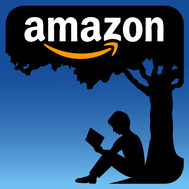 You don't need to own a kindle tablet in order to read kindle books! Here is how you can read kindle books on any apple device: 1. Go to the app store 2. Search "kindle" and you can download the kindle app 3. The app allows you to read any kindle books that you've bought on the Amazon store In the early days, you could buy the books directly through the app but as usual Apple got greedy and wanted a cut of book sales so nowadays you have to buy the books directly from the Amazon website. No worries, you can still do that using your phone. The best bit is that you can have the Amazon kindle app on multiple platforms. I have it on three iThings. When I open any book on one gadget or the other it knows the last point to which the book was opened on another device and asks if I want to go there. Neat, huh? When you buy kindle books off the Amazon website, you can have them wirelessly delivered to this or any other device that you own. If you download a book to one device it will be in the Archives on the other devices so you can simply reload it to an alternative gadget at no additional cost. Happy days. This is how you can read kindle books on Windows XP, Vista or 7.
0 Comments
Leave a Reply. |
Archives
December 2015
Categories
All
By Heather Katsonga-WoodwardI'm always thinking, debating, considering and revising my views - some of those deliberations will be shared right here. |
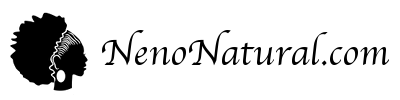
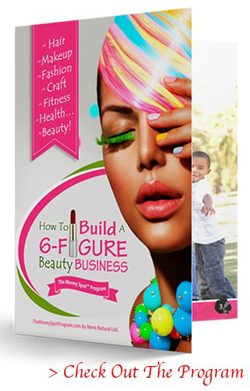
 RSS Feed
RSS Feed
